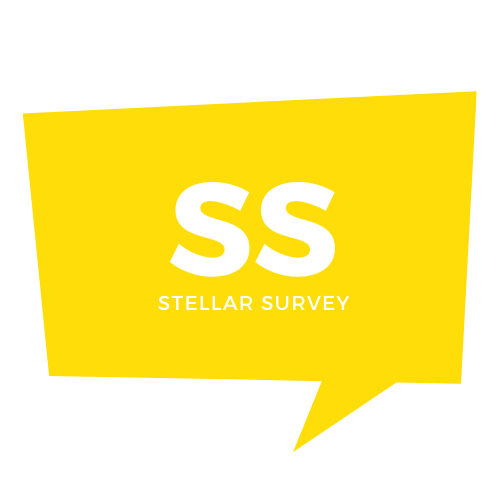Using the internet is a crucial skill in the 21st century, with so many aspects of our daily lives revolving around various websites. Whether it’s for work, entertainment or making purchases, the internet helps to make life easier and offers invaluable convenience and access to unlimited information. Although most people are aware of how to use online browsers, there are many features that make websites easier to use and ensure you can find what you’re looking for quickly.
In this article, we’ll be taking a look at some of the most important web browser features that are available no matter what browser you’re using. Whether you’re on mobile or desktop, these features will help you find what you’re looking for and making your web browsing sessions more productive and less frustrating.
Table of Contents
Reading Lists
One of the most effective features in a modern web browser allows you to save a page to read later. This is very helpful if you’ve found something interesting but don’t have the time to look through it at the moment. Additionally, it’s an excellent feature for saving articles that you’ve found useful, as sometimes it can be difficult to remember the exact article later if you want to re-read it or share it with someone else.
This feature is known as reading lists and it’s available in Safari and some other web browsers. Although you can save a website by keeping it in an open tab, this will quickly lead to you having lots of tabs open, which will use up a lot of memory on your device. Having too many tabs open can result in low performance, so saving sites to your reading list is normally the better option.
While bookmarks and reading lists are no doubt very useful for saving websites, it’s quite easy to add so many that you end up never going through them. Having a large reading list can be overwhelming, but it’s relatively easy to delete reading list on Mac. Simply open the reading list and delete individual pages or use a two-finger click and select clear all to delete the entire list.
Keyboard Shortcuts
Keyboard shortcuts are buttons or combinations of buttons you can press on your keyboard to perform an action within your web browser. The exact shortcuts can vary depending on the operating system and browser you’re using, but most browsers use universal shortcuts to make it easier for users to use the internet efficiently.
If you’re wondering how to learn keyboard shortcuts, you can find them in the menu of your browser. Alternatively, it’s possible to search for them online. If you’re a Mac user, Cmd-T opens a new tab in your browser, Cmd-L will open the address bar for you to type in a URL, and either Cmd-K or Cmd-D will bookmark the page. You can also use Cmd-W to close the window.
If you’re using a Windows PC, keyboard shortcuts are also available. They’re slightly different, as you’ll be using the Control button instead of the Command button, but they work in the same way. Crtl-T opens a new tab, Ctrl-L selects the address bar, and Ctrl-W closes the window.
Clear Toolbars and Extensions
While toolbars and extensions provide more functionality to your browser, they have the unintended effect of cluttering the screen and potentially limiting performance. If you do use toolbars and extensions, you should be selection about which ones are active. Having too many at once can lead to issues, so make sure that any you have are being used regularly and audit them often to make sure they’re being put to good use.