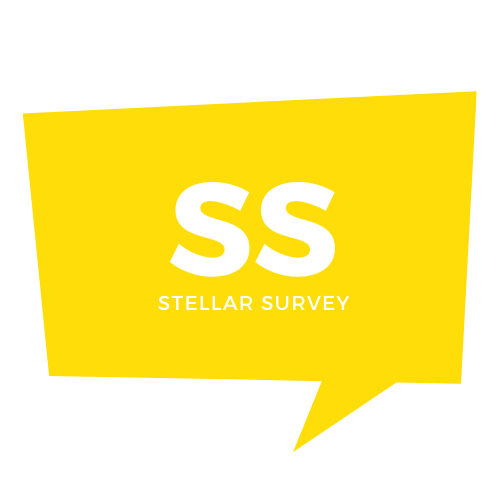Last year, in 2023, Internet Safety Day took place on the 7th of February. Internet users worldwide were invited to share their safety tips on social media, participate in online events, and join social media discussions.
Google also used this opportunity to promote its password manager. The company owns the renowned Google Chrome web browser that dominates the market and serves 67% of all desktop users. Services that Google promotes over its platform enjoy better visibility, and many people accept saving passwords on Google Chrome without thinking twice.
However, we are obliged to share genuine opinions to make the Internet safer. Let’s look at what Google password manager offers and whether there are better, more secure options.
Table of Contents
What Is Google Password Manager?
Google password manager is an integrated part of the Google Chrome web browser that was launched in 2015. It works solely on the Chrome browser and saves passwords within this environment. There’s no stand-alone app, and you wouldn’t be wrong to consider it as an addition to the popular web browser. Here’s what Google Password Manager offers:
- Password generation & autofill. It will suggest a password every time you register for a password-protected service and store it in your browser. Next time you want to log in, it will retrieve the password from the repository and autofill it.
- Password health checker. Within the manager, you can use a password checkup feature to identify weak or reused passwords and scan the Internet for possible password leaks.
- Password export. If you want to change browsers, Google allows exporting passwords, which you can import into other environments. And vice versa, you can import passwords into Chrome from other browsers.
- On-device encryption. You can activate this feature to encrypt your passwords before they are stored in Chrome. However, it’s hard to verify whether this works as a zero-knowledge architecture, and Google is known to collect any user data it can get.
- Create a passphrase. This is Google’s way of calling a master password. It allows storing Chrome data in its Cloud, accessible only by providing a passphrase. It specifies that the password view will no longer be available on passwords.google.com, but it’s hard to determine how it works because Google has no password manager app outside of its browser.
That’s about it. Even though we can agree that using Google password manager is safer than using easy-to-guess passwords, we also have to say that the choices are limited. Let’s see how it compares to other password managers.
Dedicated Password Managers
The first and most important setback is that Google’s password manager is irreversibly tied to its browser. This means that if you save your passwords there, it will not work on other devices if you don’t use Chrome on them. Furthermore, people use dozens of apps that have nothing to do with Chrome, and you will not be able to autofill their passwords. Chrome password manager is not suited for cross-device compatibility.
Many Chrome users choose it because it is free of charge. However, you can choose a dedicated free password manager with limited yet sufficient features. Furthermore, you can always upgrade from a free plan to a premium to receive the full benefits. Meanwhile, Chrome password manager offers only the limited features discussed above.
If you use this Google service, pay close attention. By default, it saves the passwords in your browser environment, which is unsafe. You don’t even have to be a web development specialist to know that browsers are susceptible to JavaScript-based attacks and are not optimized for security. If a hacker has infected your browser or device with malware, they can easily extract passwords from the browser.
This is not the case with dedicated password managers. They store passwords in an encrypted secure Cloud, accessible only through a master password. Moreover, they offer robust multi-factor authentication options.
Yes, Google added biometric authentication not so long ago, but it shows how late they are to implement security features other password managers have had for a while. It’s of utmost importance your cybersecurity software gets ahead of the game, and you cannot entirely expect it from Google because they are not a cybersecurity company.
Lastly, its password manager lacks several crucial features, such as a browser extension compatible with other browsers, password sharing, taking notes, and saving financial information, or a dedicated app for actually comfortable password management.
Final Verdict
Right now, Google Password Manager is not the best choice. When thinking about your safety, do yourself a favor and try out a professional, dedicated password manager. Many offer a free plan with sufficient features or even provide a free trial to try them out.
A lot of people still use common and easy-to-guess passwords, which puts your online accounts at risk. Of course, using Google password manager is better than nothing, son don’t let this article repel you from any safety measures. But know that you can do better.